Tutoriel Photoshop: Créer du contraste tonal avec de l’accentuation avec le filtre passe-haut
conseils
- pour une image pleine résolution utiliser un rayon dans les 40-60 pixels pour le filtre passe-haut
- pour une image taille web, utiliser un rayon aux alentours de 10 pixels.
- pour un effet plus prononcé, changer le mode de lumière tamisée (soft-light) à incrustation (overlay).
vous aimez le HDR et aimeriez intégrer cette technique dans votre workflow ou vous aimeriez tout simplement retoucher vos photos de manière plus efficaces, réservez votre place dès aujourd’hui dans un de nos prochains workshops.

Photography Course Online
Can I just say what a relief to find someone who actually knows what theyre talking about on the internet. You definitely know how to bring an issue to light and make it important. More people need to read this and understand this side of the story. I cant believe youre not more popular because you definitely have the gift