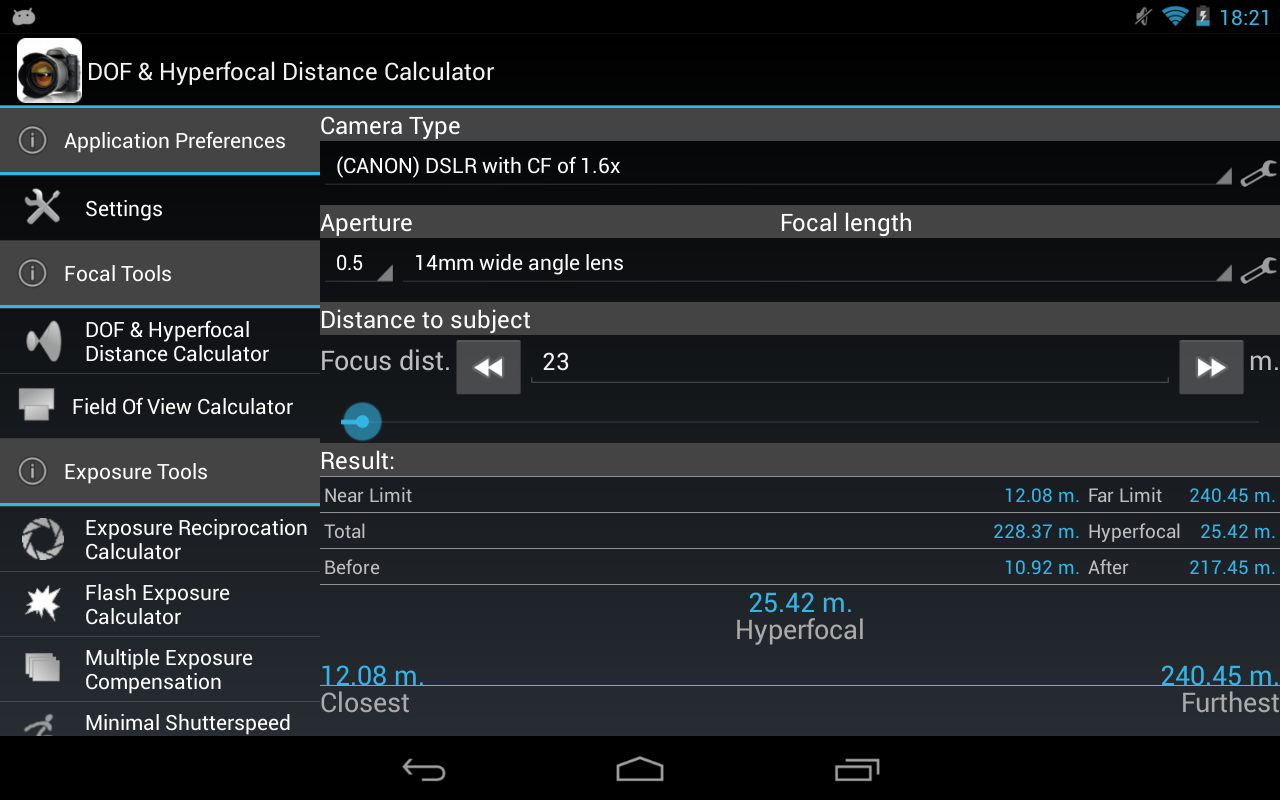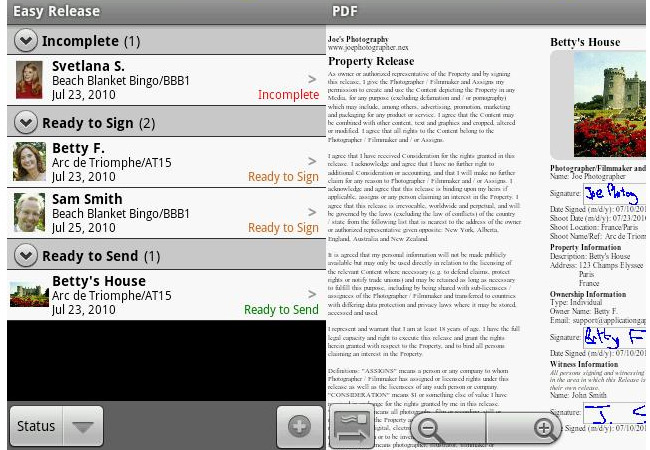Review: 7 Essential Android Applications for Professional Photographers
With the explosion of the tablet and smart phones market in the last few years, it has never been so easy to take pictures, enhance and share them directly from your smart device. This process has been improving quickly, thanks to the release of new apps.
Most apps are geared towards making smartphone pictures more visually appealing, and making it easier to share them with friends. That’s understandable, but this type of app cannot increase the productivity of photographers using conventional cameras such as DSLRs. But as you might guess, there are other apps that target the serious shooter. Gone is the time when photographers had to carry cheat sheets of essential information or Model Releases on slips of paper. Now there is an app for that, and for everything else you might need. Google Map has been a great tool to help photographers scout locations; with an app, scouting becomes even more effective, allowing you to visualize sunrise and sunset layered over a map or in augmented reality with a smartphone. Even tethering devices has become more convenient. There’s no need to carry a big laptop to display pictures as you take them; simply use a compact tablet computer wiht a DSLR controller app and you’re all set for your shoot. An app for exposure calculations will also make life easier, helping to figure out the proper exposure when using a ten stop Neutral Density Filter, for example. Other apps in your smart device can help with depth of field and the hyperfocal distance. And if you’re a novice to serious image-making, why not use an app with tutorials and tips on how to photograph or light a certain type of subject? I’ve selected for you a selection of my favorites applications that will turn your Android device into a Swiss Army Knife to help you with your photography.
[adrotate banner=”3″]
Scouting Apps
- The Photographer’s Ephemeris (also available on iOS). A useful app for planning outdoor shoots (especially in landscape photography) in natural light, Ephemeris is a map-centric sun and moon calculator. It can display how the light will fall on any location, at any time of day or night.). One of the downside of the application is that map cannot be displayed if you don’t have access to the internet. – FREE
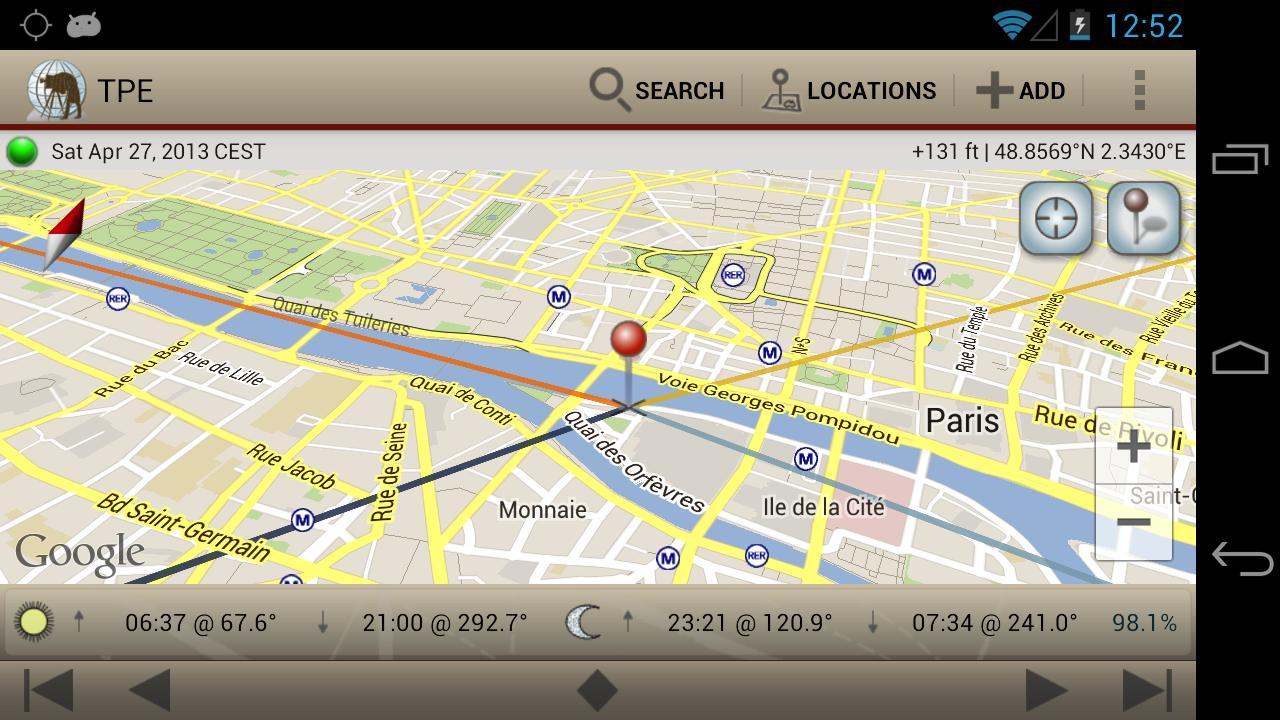
- Sun Surveyor (also available on iOS). Similar to TPE Practical for scouting locations, the Surveyor predicts sun and moon positions and is very practical for scouting locations; it can display a 3D compass, map view, augmented reality view (allowing you to view precisely where the sun/moon will be at each moment of the day) and ephemeris details ( the position of astronomical objects in the sky). It’s a must-have for architectural and travel photographers. It’s definitely my favorite application, as it allows me to know precisely when the golden hour and the blue hour will occur. – $6.99
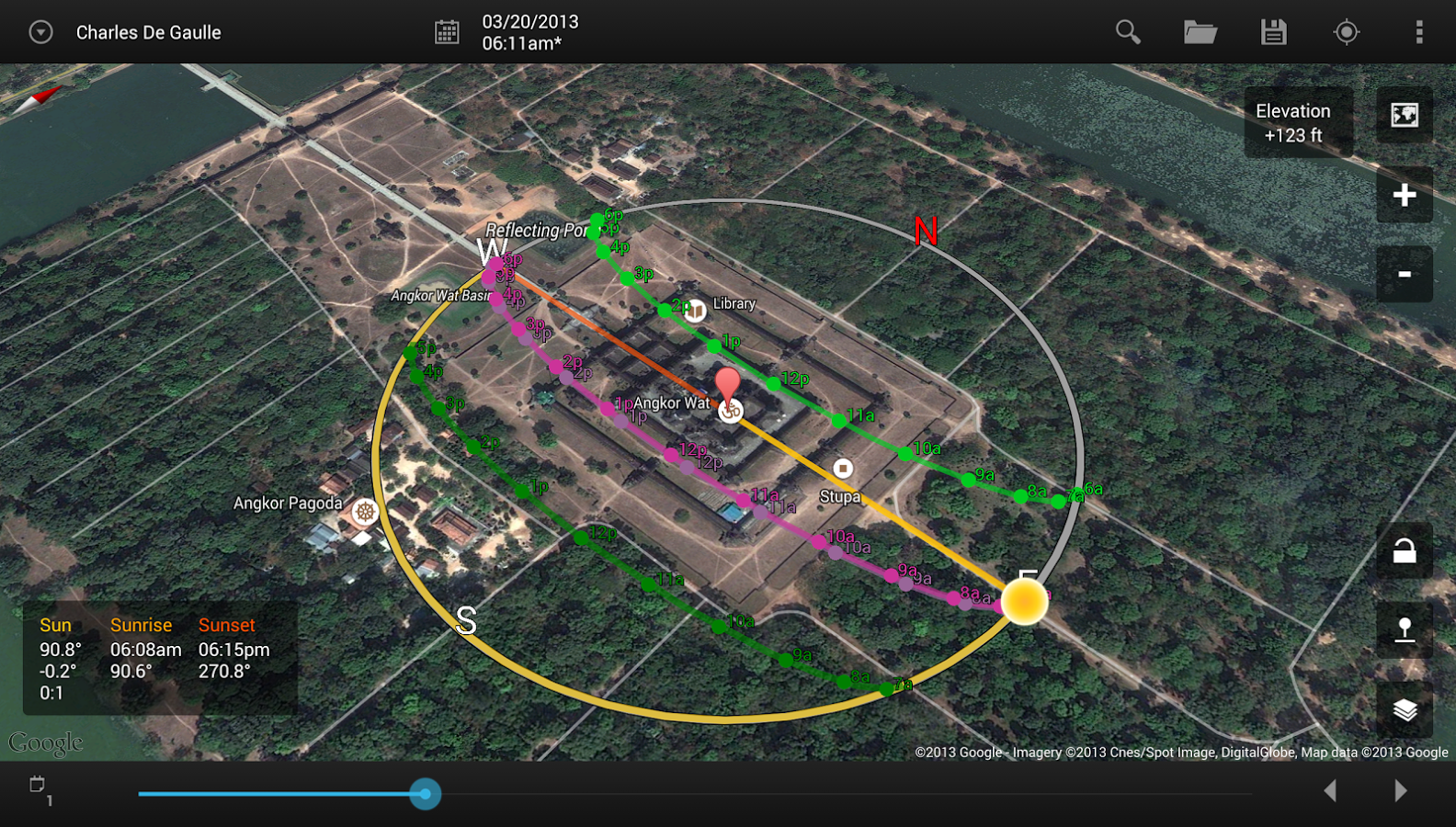
DSLR Controller/Tethering apps
- DSLR Dashboard is my favorite FREE Android application for tethering/controlling my Nikon D800 on my Nexus 7 (it also supports Canon DSLR camera connected with USB/wireless(WU-1a/1b or PTP/IP). It’s free and It allows you to do timelapses, focus stacking, custom bracketing of up to 21 frames, and to control most of the features of your DSLR from the device. It also supports live view and video recording. It’s also possible to view the pictures present on the memory card or on your android device. To connect your tablet or phone to your DSLR, you have two options
- you can either buy a cheap USB OTG cable to connect your USB cable to the tablet or phone, or
- you can add a TP-LINK TL-MR3040 wireless router to the mix to connect to your camera and you will have in your hands one of the cheapest wireless solutions to tether your camera wirelessly.

Nikon D800 connected to Nexus 7 Android tablet with USB cable and USB OTG cable.
- Triggertrap App & Mobile Dongle Suitable for certain DSLR and other cameras, this accessory is for camera triggering and it provides several creative photography techniques. With the automated triggering modes you can easily experiment with time lapse, long exposure HDR, sound triggering and star trails, as well as techniques unique to Triggertrap such as DistanceLapse and TimeWarp. Triggertrap also enables wireless triggering via WiFi. – $30
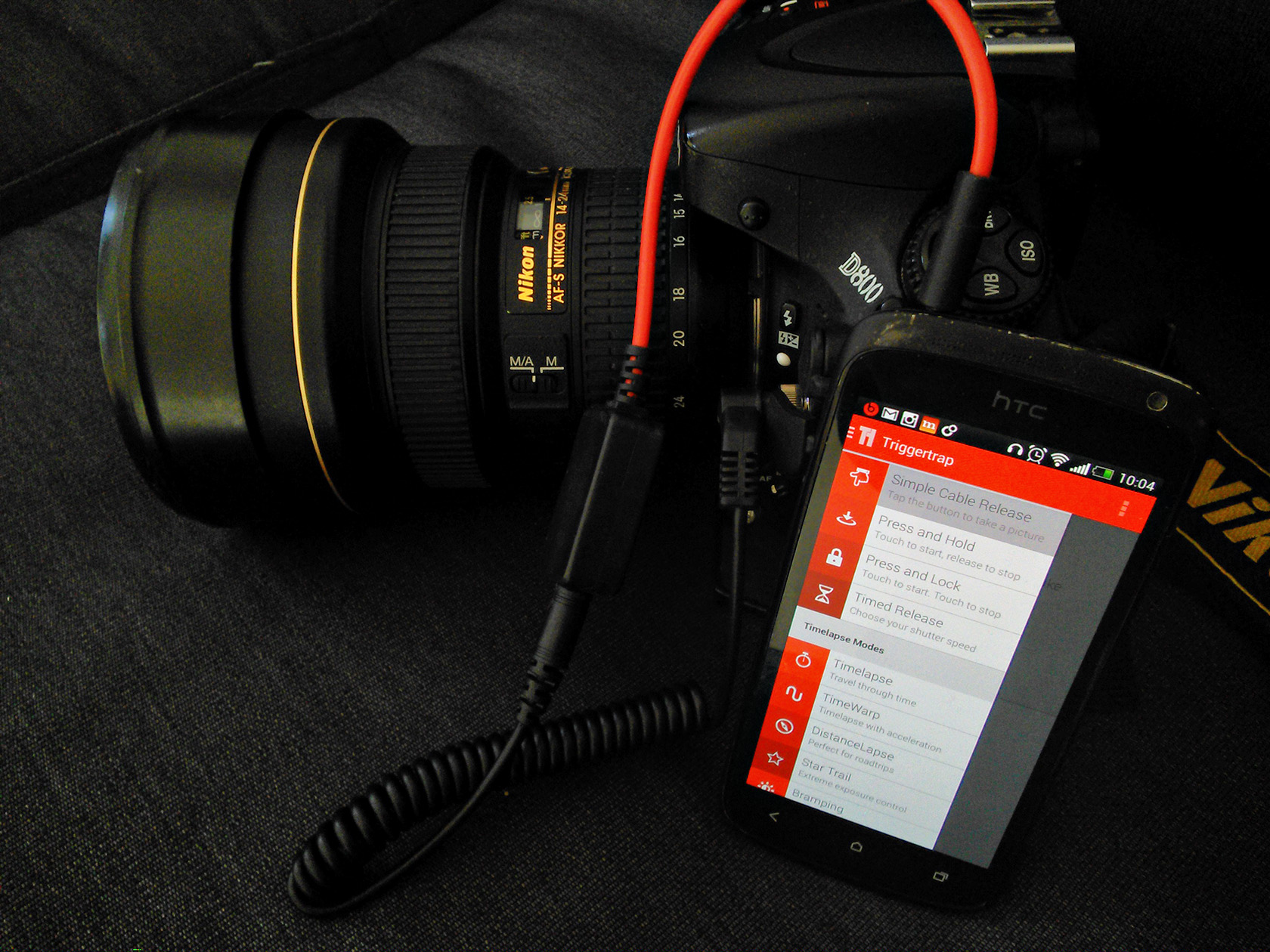
Nikon D800 with Triggertrap Dongle and Application
Depth Of Field (DOF), Cheat cheats & Specialized Exposure Calculators
- DOFMaster (also available on iOS) This calculator app can provide the hyperfocal distance (focusing distance for maximum range of acceptable sharp focus at any aperture), the near focus limit, far-focus limit and depth of field based on the camera and lens you are using. This application is very useful for Landscape, architecture photography and even macro photography when you want extensive or very shallow depth of field. – FREE
- Photo Tools (also available on iOS) One of the most versatile applications for advanced amateur and professional photographers, Photo Tools provides a wide range of features. These range from DOF and hyperfocal distance calculator, flash exposure calculator, time lapse calculator, sunny f/16 calculator, moon phase exposure calculator and many more. A must have in your collection for architectural and landscape photographers. – FREE
Other Useful Apps
- Easy Release (also available on iOS) This Model Release app is available in 17 languages and has been approved by the primary stock photos agencies. It provides you with professional-grade model releases that can be created — and signed by your subjects — right on your device. It allows you to add a picture to a release automatically and it can send a pdf copy to you by e-mail. A must have for photographers taking people pictures, especially for commercial purposes. – $9.99
Don’t forget to share with us YOUR favorite applications.
Thanks for viewing!
David Giral is a published Montreal/Toronto based editorial and commercial professional photographer specialized in architecture, interiors, portrait and travel photography.
Blog | Flickr | Twitter | Facebook | Google+ | LinkedIn | Email | Fine Art America
Text, photographs, and other media are © Copyright David Giral (or others when indicated) and are not in the public domain and may not be used on websites, blogs, or in other media without permission from David Giral.